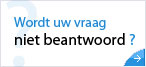- Home
- Producten
- Bedrijfsbehoeften
- Partners
- Referenties
- Kenniscentrum
- Support
- Over Perrit
- Handleidingen
- Nieuws
- Acties

Artikelen worden gefilterd op de tag Office (3935)
Verwijder dit filterFoutbericht 'De opdracht kan niet worden uitgevoerd' wanneer u dubbelklikt om een document te openen in Word 2007 of Word 2003
Gepost op 13-03-2007 - Microsoft Office - 0 reacties
De informatie in dit artikel is van toepassing op: Microsoft Office Word 2007Microsoft Office Word 2003SymptomenAls u dubbelklikt op een document (bijvoorbeeld in Microsoft Windows Verkenner) om een document te openen in Microsoft Office Word 2007 of Microsoft Office Word 2003, verschijnt het volgende foutbericht: De opdracht is niet beschikbaar omdat er een dialoogvenster ...
Een grote of complexe presentatie die is gemaakt in een eerdere versie van PowerPoint wordt trager geopend dan verwacht in PowerPoint 2007
Gepost op 13-03-2007 - Microsoft Office - 0 reacties
De informatie in dit artikel is van toepassing op: Microsoft Office PowerPoint 2007SymptomenAls u in Microsoft Office PowerPoint 2007 een grote of complexe presentatie opent die gemaakt is in een oudere versie van Microsoft PowerPoint, wordt de presentatie langzamer geopend dan verwacht.WorkaroundU kunt dit probleem omzeilen door de presentatie op te slaan als een PowerPoin...
Persoonlijke menu's herstellen in Office 2007-programma's
Gepost op 13-03-2007 - Overige Microsoft Producten - 0 reacties
De informatie in dit artikel is van toepassing op: Microsoft Office InfoPath 2007Microsoft Office OneNote 2007Microsoft Office Project Professional 2007Microsoft Office Project Standard 2007Microsoft Office Publisher 2007Microsoft Office SharePoint Designer 2007Microsoft Office Visio Professional 2007Microsoft Office Visio Standard 2007InleidingIn dit artikel wordt beschrev...
Foutbericht wanneer u een Office-document probeert te openen of Outlook probeert te starten
Gepost op 13-03-2007 - Microsoft Office - 0 reacties
De informatie in dit artikel is van toepassing op: Microsoft Office Word 2007Microsoft Office Outlook 2007Microsoft Office PowerPoint 2007Microsoft Office Excel 2007Microsoft Office Publisher 2007Microsoft Office Access 2007Microsoft Office Word 2003Microsoft Office Excel 2003Microsoft Office Outlook 2003Microsoft Office PowerPoint 2003Microsoft Office Publisher 2003Microso...
De synchronisatiestatus en de online status komen niet overeen wanneer u offline werkt in Outlook 2007 of Outlook 2003
Gepost op 13-03-2007 - KB: E-mail - 0 reacties
De informatie in dit artikel is van toepassing op: Microsoft Office Outlook 2003Microsoft Office Outlook 2003 met Business Contact ManagerMicrosoft Office Outlook 2007Microsoft Office Outlook 2007 with Business Contact ManagerSymptomenAls u Microsoft Office Outlook 2007 of Microsoft Office 2003 offline zet terwijl u een openbare map bekijkt, wordt de netwerkstatus van Outlo...
In ontvangen e-mailberichten in Outlook bevinden zich Winmail.dat-bijlagen
Gepost op 13-03-2007 - KB: E-mail - 0 reacties
De informatie in dit artikel is van toepassing op: Microsoft Office Outlook 2007Microsoft Office Outlook 2003Microsoft Outlook 2002 Standard EditionSymptomen Wanneer u Microsoft Outlook gebruikt om berichten met bijlagen via internet te verzenden en u gebruikt de RTF-indeling van Microsoft Outlook, melden sommige geadresseerden dat het bericht een extra bestand van het type...