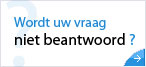- Home
- Producten
- Bedrijfsbehoeften
- Partners
- Referenties
- Kenniscentrum
- Support
- Over Perrit
- Handleidingen
- Nieuws
- Acties

Artikelen worden gefilterd op de tag Werkblad (462)
Verwijder dit filterEen cellenbereik in een e-mailbericht verzenden met Visual Basic for Applications in Excel 2002 of Excel 2003
Gepost op 10-06-2005 - Microsoft Office - 0 reacties
De informatie in dit artikel is van toepassing op: Microsoft Office Excel 2003Microsoft Excel 2002 Standard EditionMicrosoft Outlook 2002 Standard EditionSamenvattingIn Microsoft Excel kunt u een deel van een werkmap verzenden als een e-mailbericht. Dit artikel bevat voorbeeldcode van Microsoft VBA (Visual Basic for Applications) die laat zien hoe u het verzenden van een ce...
Een cellenbereik in een e-mailbericht verzenden met Visual Basic for Applications in Excel 2002 of Excel 2003
Gepost op 10-06-2005 - Microsoft Office - 0 reacties
De informatie in dit artikel is van toepassing op: Microsoft Office Excel 2003Microsoft Excel 2002 Standard EditionMicrosoft Outlook 2002 Standard EditionSamenvattingIn Microsoft Excel kunt u een deel van een werkmap verzenden als een e-mailbericht. Dit artikel bevat voorbeeldcode van Microsoft VBA (Visual Basic for Applications) die laat zien hoe u het verzenden van een ce...
Een dynamisch gedefinieerd bereik maken in een Excel-werkblad
Gepost op 10-06-2005 - Microsoft Office - 0 reacties
De informatie in dit artikel is van toepassing op: Microsoft Office Excel 2003Microsoft Excel 2002 Standard EditionMicrosoft Excel 2000 Standard EditionMicrosoft Excel 97 Standard EditionMicrosoft Excel 2004 for MacMicrosoft Excel X voor MacMicrosoft Excel 2001 voor MacIn deze taakSamenvattingDe formule OFFSET gebruiken met een gedefinieerde naamSamenvattingIn Microsoft Exc...
Office 2000: Kan geen Word- of Excel-document opslaan op een website die is geopend vanuit Internet Explorer
Gepost op 10-06-2005 - Internet Explorer - 0 reacties
De informatie in dit artikel is van toepassing op: Microsoft Internet Explorer 5.5Microsoft Internet Explorer 5.5Microsoft Internet Explorer 5.5Microsoft Internet Explorer 5.5Microsoft Internet Explorer 5.5Microsoft Excel 2000 Service Pack 1Microsoft Internet Explorer 6.0Microsoft Internet Explorer 6.0Microsoft Internet Explorer 6.0Microsoft Internet Explorer 6.0Microsoft I...
Beschrijving van de manier waarop in Excel bestanden worden opgeslagen
Gepost op 25-05-2005 - Microsoft Office - 0 reacties
De informatie in dit artikel is van toepassing op: Microsoft Office Excel 2003Microsoft Excel 2002 Standard EditionMicrosoft Excel 2000 Standard EditionMicrosoft Excel 97 Standard EditionSamenvattingIn dit artikel wordt beschreven hoe bestanden worden opgeslagen in Microsoft Excel.Meer informatieWanneer u in Excel een reeds aanwezig bestand opslaat, wordt er een tijdelijk b...
Beschrijving van de manier waarop in Excel bestanden worden opgeslagen
Gepost op 25-05-2005 - Microsoft Office - 0 reacties
De informatie in dit artikel is van toepassing op: Microsoft Office Excel 2003Microsoft Excel 2002 Standard EditionMicrosoft Excel 2000 Standard EditionMicrosoft Excel 97 Standard EditionSamenvattingIn dit artikel wordt beschreven hoe bestanden worden opgeslagen in Microsoft Excel.Meer informatieWanneer u in Excel een reeds aanwezig bestand opslaat, wordt er een tijdelijk b...