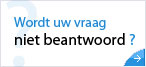- Home
- Producten
- Bedrijfsbehoeften
- Partners
- Referenties
- Kenniscentrum
- Support
- Over Perrit
- Handleidingen
- Nieuws
- Acties

Artikelen worden gefilterd op de tag Outlook (2087)
Verwijder dit filterErvoor zorgen dat de Word e-maileditor in Outlook 2007 altijd in de veilige modus start
Gepost op 13-02-2007 - KB: E-mail - 0 reacties
De informatie in dit artikel is van toepassing op: Microsoft Office Outlook 2007Belangrijk Dit artikel bevat informatie over het bewerken van het register. Maak eerst een back-up van het register voordat u dit gaat bewerken. Ga eerst na of u weet hoe u het register kunt herstellen als er een probleem optreedt. Als u meer informatie wilt over het maken van een back-up van he...
Outlook Express: Adressen van Outlook Express exporteren naar Outlook 98
Gepost op 13-02-2007 - KB: E-mail - 0 reacties
De informatie in dit artikel is van toepassing op: Microsoft Outlook Express 5.5Microsoft Outlook Express 5.01 Service Pack 2Microsoft Outlook Express 5.0Microsoft Outlook Express 5.5Microsoft Outlook Express 5.01 Service Pack 1Microsoft Outlook Express 5.0Microsoft Outlook Express 5.5Microsoft Outlook Express 5.01Microsoft Outlook Express 5.0Microsoft Outlook 98 Standard E...
Foutbericht dat de Office-assistent niet kan worden gestart bij het starten van Office 2000-programma's
Gepost op 13-02-2007 - Microsoft Office - 0 reacties
De informatie in dit artikel is van toepassing op: Microsoft Excel 2000 Standard EditionMicrosoft Access 2000 Standard EditionMicrosoft PowerPoint 2000 Standard EditionMicrosoft Word 2000 Standard EditionMicrosoft FrontPage 2000 Standard EditionMicrosoft Outlook 2000 Standard EditionMicrosoft Publisher 2000 Standard EditionMicrosoft Windows NT 4.0Dit artikel is eerder gepub...
Foutberichten wanneer u Office 2003 probeert te installeren of een Office 2003-programma probeert te gebruiken
Gepost op 13-02-2007 - Microsoft Office - 0 reacties
De informatie in dit artikel is van toepassing op: Microsoft Windows XP ProfessionalMicrosoft Office Professional Edition 2003Microsoft Windows XP Service Pack 1Microsoft Windows XP Service Pack 2Microsoft Office Excel 2003Microsoft Office FrontPage 2003Microsoft Office Outlook 2003Microsoft Office PowerPoint 2003Microsoft Office Publisher 2003Microsoft Office Word 2003Micr...
Outlook 2000: Foutbericht 'Microsoft Outlook Express 4.01 of hoger is vereist als u Outlook wilt gebruiken' bij starten van Outlook
Gepost op 13-02-2007 - KB: E-mail - 0 reacties
De informatie in dit artikel is van toepassing op: Microsoft Outlook 2000 Standard EditionSymptomen Als u Microsoft Outlook start nadat u Microsoft Office hebt geïnstalleerd, wordt het volgende foutbericht weergegeven: Microsoft Outlook Express 4.01 of hoger is vereist als u Outlook wilt gebruiken. U kunt Outlook Express 5.0 installeren door IESetup.exe uit te voeren v...
Outlook: De codering van uitgaande bijlagen beheren voor een POP3/SMTP-transport op de client
Gepost op 12-02-2007 - KB: E-mail - 0 reacties
De informatie in dit artikel is van toepassing op: Microsoft Outlook 2002 Standard EditionMicrosoft Outlook 2000 Standard EditionSamenvattingIn dit artikel wordt beschreven hoe u de coderingsmethode van de bijlage kunt wijzigen zodat Outlook de bijlage verzendt als Base64-gecodeerd in plaats van Afdrukbaar. Standaard worden uitgaande ASCII-bijlagen in Outlook gecod...